MS SQL Server サンプルデータの WideWorldImportersDW スキーマを使って T-SQL を覚えるメモ。
Fact.Sale と Dimension.Date で月別受注・受注累計・移動年計による Z チャート用データを抽出するクエリ
DECLARE @end_date date;
SELECT
@end_date = EOMONTH('2014-12-01');
with t1 as (
SELECT
s.[Invoice Date Key] as sale_date,
d.[Calendar Month Number] as sale_month,
d.[Calendar Year] as sale_year,
d.[Calendar Month Label] as sale_yearmonth,
sum(s.[Total Including Tax]) as total_sale
FROM
[WideWorldImportersDW].[Fact].[Sale] as s
inner join [Dimension].[Date] as d on s.[Invoice Date Key] = d.[Date]
where
s.[Invoice Date Key] between '2013-01-01'
and @end_date
group by
s.[Invoice Date Key],
d.[Calendar Month Number],
d.[Calendar Year],
d.[Calendar Month Label]
),
t2 as (
SELECT
t1.[sale_year],
t1.[sale_month],
t1.[sale_yearmonth],
sum(t1.[total_sale]) as month_total_sale
FROM
t1
group by
t1.[sale_year],
t1.[sale_month],
t1.[sale_yearmonth]
),
t3 as (
SELECT
t2.[sale_year],
t2.[sale_month],
t2.[sale_yearmonth],
t2.[month_total_sale],
sum(
case when t2.[sale_year] = 2014 then t2.[month_total_sale] end
) over(
order by
t2.[sale_year], t2.[sale_month] rows unbounded preceding
) as agg_sale,
sum(t2.[month_total_sale]) over (
order by
t2.[sale_year], t2.[sale_month] rows between 11 preceding and current row
) as year_avg_sale
FROM
t2
)
select
t3.[sale_year],
t3.[sale_month],
t3.[sale_yearmonth],
t3.[month_total_sale],
t3.[agg_sale],
t3.[year_avg_sale]
from
t3
where
t3.[sale_year] = 2014
order by
t3.[sale_year],
t3.[sale_month];
結果はこうなる。
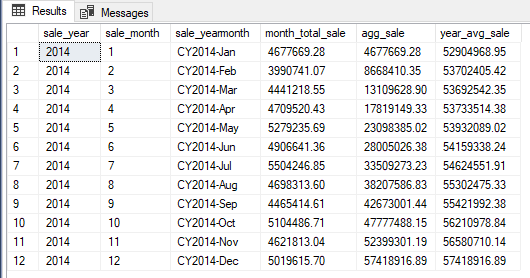
2014 年の月別受注・受注累計・移動年計を抽出
PowerBI で表示するとこうなる。
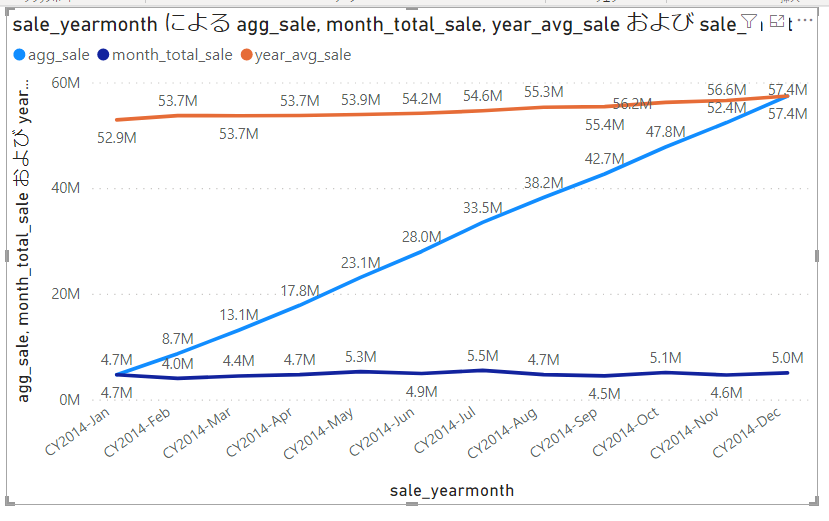
PowerBI で 月別受注・受注累計・移動年計を Z チャート表示
参考図書
ビッグデータ分析・活用のためのSQLレシピ
SQL Server 2016の教科書 開発編